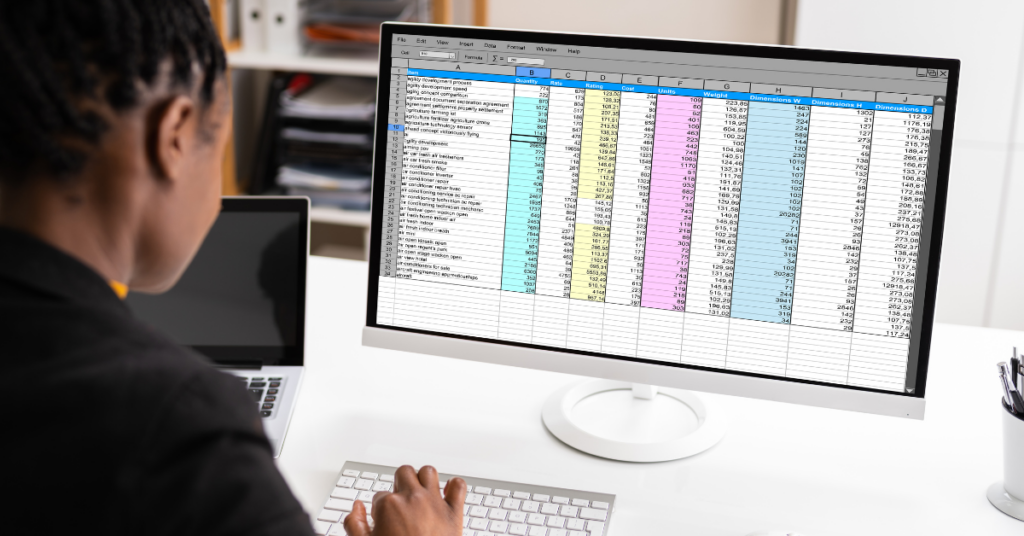Hey there, fellow business owner!
If you’re reading this, chances are you’ve been managing your finances with good old spreadsheets. They’ve served you well, but now you’re feeling ready to take the next step and transition to QuickBooks Online. It’s a big move, and I’m here to tell you that you’ve got this!
Why Make the Switch?
First, let’s talk about why making the switch is such a great idea:
- Efficiency: QuickBooks Online automates a lot of the tedious tasks that come with managing your finances. Say goodbye to manual data entry!
- Accuracy: No more worrying about accidentally deleting a crucial formula or making a typo in your numbers.
- Time-Saving: With automation and better organization, you’ll have more time to focus on growing your business.
- Insights: QuickBooks Online offers helpful reports and dashboards that give you insights into your business’s financial health at a glance.
Getting Started
Transitioning can feel overwhelming, but let’s break it down into manageable steps:
1. Set Up Your QuickBooks Online Account
Setting up your account is the first step. QuickBooks Online has a guided setup process, which makes things easier. During this setup, you’ll typically need to:
- Enter Your Business Details: Basic information like your business name, address, and industry.
- Connect Your Bank Accounts: This allows QuickBooks Online to automatically import transactions, saving you loads of time.
- Set Up Your Chart of Accounts: This is essentially a list of all the accounts you’ll use to categorize your transactions.
2. Import Your Data
Now, this part can sound daunting, but it’s simpler than it seems:
- Export Data from Your Spreadsheets: Get all your existing financial data into a format that can be imported (usually a CSV file).
- Import into QuickBooks Online: Follow the software’s instructions for importing data. QuickBooks Online offers step-by-step guides and excellent customer support to help.
3. Learn the Basics
Before diving in headfirst, take a bit of time to learn the basics of QuickBooks Online:
- Watch Tutorials: QuickBooks Online has a wealth of video tutorials.
- Join Webinars: Live sessions can be super helpful.
- Read Guides: Comprehensive guides can walk you through common tasks.
4. Start Using It Daily
The best way to get comfortable is to start using it daily. Begin by entering new transactions, reconciling your accounts, and running simple reports. The more you use it, the more intuitive it will become.
Tips for a Smooth Transition
- Take It Slow: There’s no rush. Take your time to get familiar with the new system.
- Seek Support: Don’t hesitate to reach out for help, whether it’s from QuickBooks Online’s customer support or a fellow business owner.
- Stay Positive: Remember why you’re making this change – for a more efficient, accurate, and insightful bookkeeping process.
You’ve Got This!
Transitioning to QuickBooks Online is a big step, but it’s one that will pay off in the long run. Think of it like moving from riding a bike to driving a car. The learning curve might be a bit steep at first, but soon enough, you’ll wonder how you ever managed without it.
And remember, you’re not alone on this journey. I offer QuickBooks Online setup services to help you transition smoothly. Whether you need assistance with setup, importing data, or learning the basics, I’m here to support you every step of the way.
So, take a deep breath, dive in, and watch your business thrive with this new tool at your fingertips.
Happy bookkeeping!